USE VOCO + GOOGLE ADWORDS TO INCREASE YOUR CONVERSION BY 50%!
Google AdWords Message Extensions, like all other ad extensions, can be displayed alongside an advertiser’s ads, making them larger and more feature-rich while increasing CTR.
Advertisers can even include a pre-written text message to make starting that conversion easier for mobile users in a hurry.
AdWords advertisers are charged the same CPC fee when a user clicks on a message extension as if they clicked on the ad’s headline or another ad extension.
Message extensions require a phone number capable of receiving SMS and are limited to this phone number.
GET MORE CUSTOMERS WITH Adwords+VOCO
Voco substantially enhances the Message Extension by adding a full chat that you can share with your team.
How To Use Google Adwords Message Extension:
https://support.google.com/adwords/answer/7172668?hl=en
Or view HERE
How To Install Voco And Use It With Google Adwords
1) Register to Voco
2) Get the SMS Body details should be in the format: (#fdl5..)
3) Place your google ads as follows:
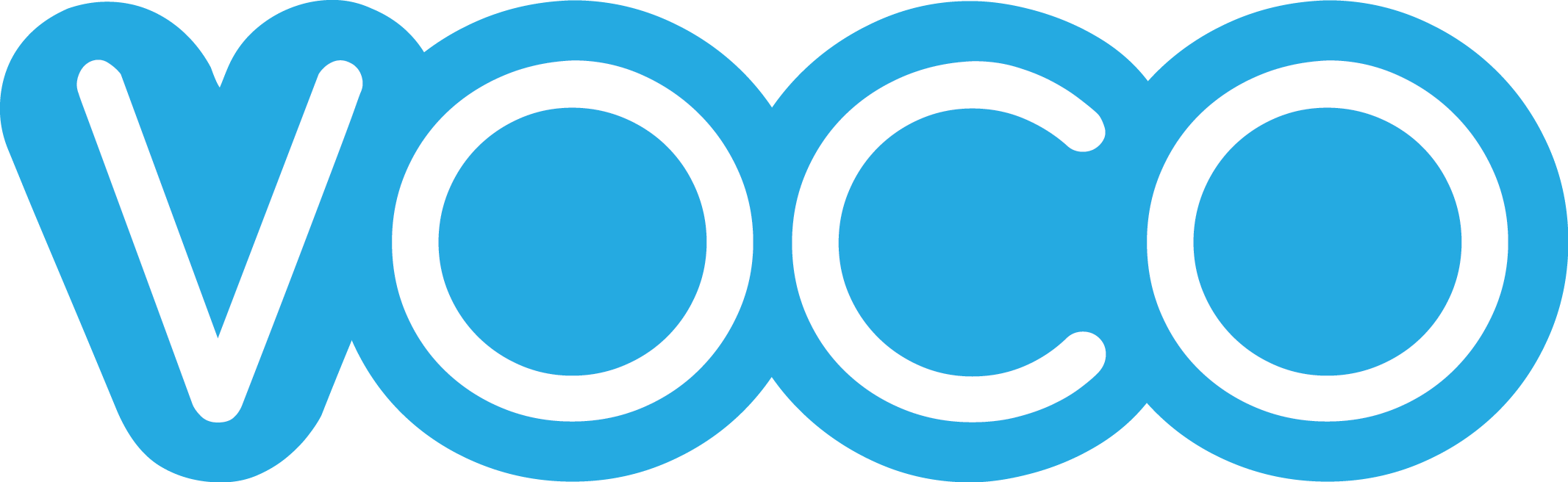

Leave Comment